Appearance
Pivot table
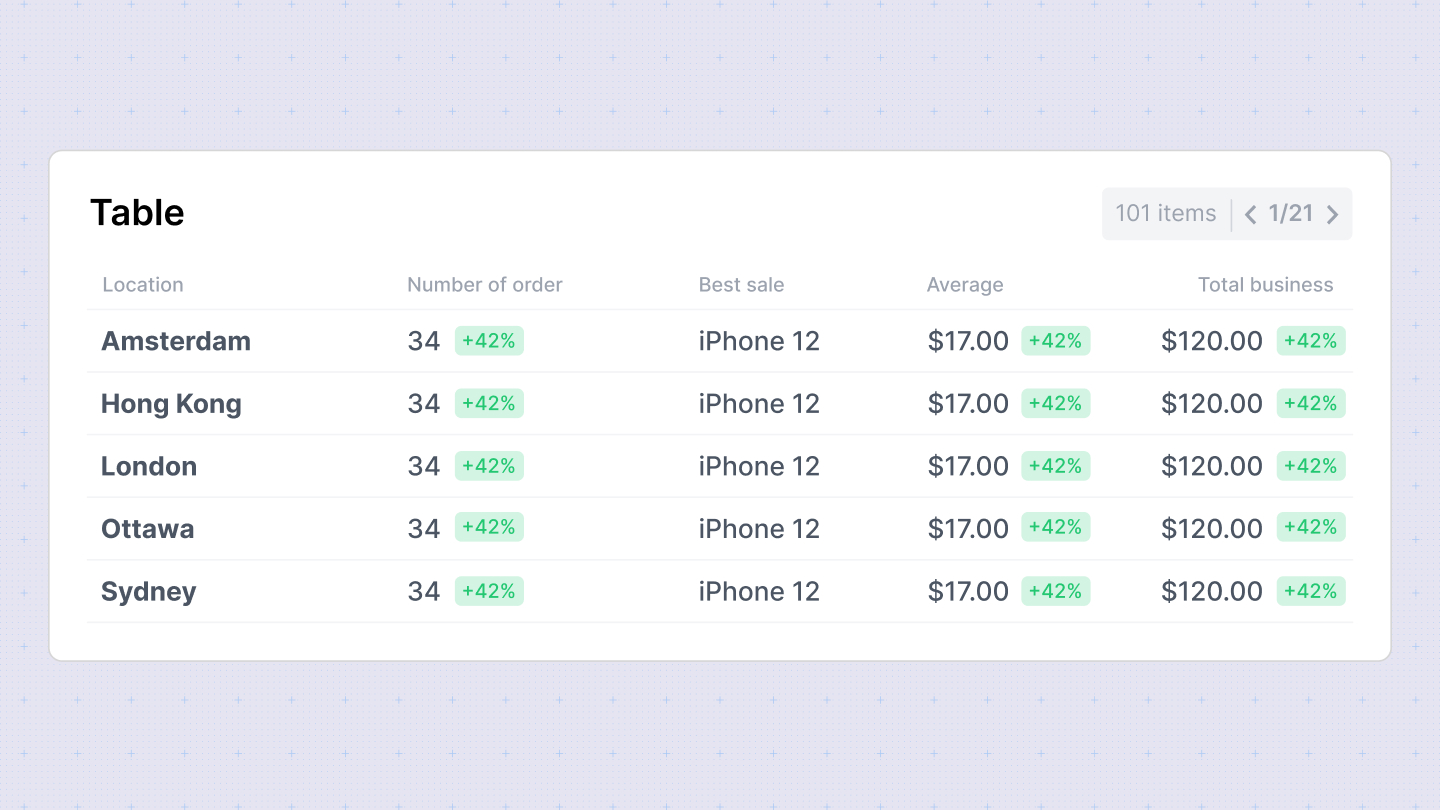
The Pivot table in Sumboard allows you to dynamically reorganize and summarize your data by transforming columns into rows, data, or columns fields.
In the configuration sidebar, you can customize the following options:
- Chart title: Add or disable the chart title to provide context.
- Row field: Select columns to group as rows in the pivot table.
- Data field: Choose numeric columns whose values will be summarized within the pivot table.
- Column field: Specify columns to categorize data horizontally in the pivot table.
- Parent columns: Group columns under a parent category to organize and structure data hierarchically.
- Column alignment: Align the column titles to the left, center, or right for better readability.
Column type options
- Number: Define the number of decimal places.
- Currency: Specify the currency placeholder (default is from workspace settings).
- Duration: Select the duration style: Narrow, Short, or Long, for displaying specific time durations (e.g., "3 seconds").